
Deco WiFi Extender: Setup & Installation Guide
Deco is a whole home mesh WiFi system and you can connect it to modem. In this mesh WiFi system, the unit that connects to the modem works as a router and the rest of the unit are called satellite Decos. If you want to use the Deco with a router and set it up as an extender, you should install it in the Access Point mode. Go through the guide to learn how to connect Deco to an existing router and use it as a Deco WiFi extender.
When the Deco is switched to the Access Point mode, it will extend the existing WiFi network i.e. the router’s network and expand the wireless coverage so that you connect your WiFi devices. At this point, Deco won’t have its own subnet. It will just perform the task of forwarding data between the main router and clients.
How to Connect Deco WiFi Extender?
Before starting, you need to ensure that you have already complete TP Link Deco setup via app. Also, your Deco’s firmware must be up-to-date. Only then, you will be able to switch to the AP mode on your TP-Link Deco. After that, follow the steps highlighted below for the Deco’s connection as an extender.
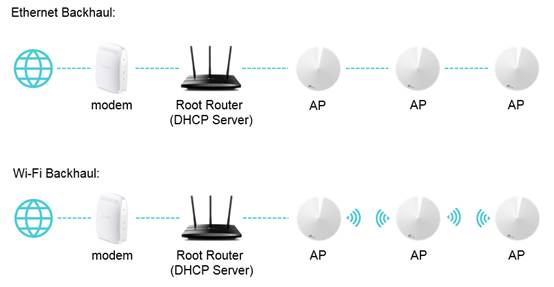
- Start by connecting your mobile phone to the Deco’s WiFi network.
- Open the latest version of the Deco app.
- If the app is outdated, install its latest version from the respective app store of your phone.
- If the app asks for login details, enter the valid ones and complete login.
- You will now be able to see the app’s dashboard.
- Here, select More.
- Click Advanced and then select Operation Mode.
- Choose the Access Point option.
- Tap the Apply button.
- You will now be prompted to reboot the Deco.
- Tap OK.
- Your system will restart.
- Wait for 2 minutes and let the lights on your Deco go solid green.
- The Deco is now working in the AP mode.
In this manner, you can connect Deco WiFi extender or use your Deco as an access point. Know that you can switch to the Router mode any time using the given instructions. You are free to connect your satellite Decos to the main one using an Ethernet cable or a wireless connection.
Points to Consider: Deco as an Extender
Here are a few points that you should keep in mind when you are using your TP Link Deco as a WiFi range extender.
- When working in the AP mode, the Deco system won’t assign IP addresses to the connected devices. Thus, you have to ensure that the DHCP server function is enabled on the root router.
- All the clients will be managed via the main router. Thus, advanced features won’t be accessed neither via the Deco app nor using the tplinkdeco.net URL. These features include Antivirus, Parental Controls, Port Forwarding, DDNS, etc.
- Ethernet Backhaul also works when you use Deco as an access point and have installed it as a range extender.
The Final Words
To connect the Deco WiFi extender, you need to use your Deco in the Access Point mode. The setup can be done via the Deco app. Hopefully, the above-given instructions will be able to help you out with the setup and connection process of Deco as a range extender.
